
- Avast webshield jijit.com code#
- Avast webshield jijit.com download#
- Avast webshield jijit.com free#
- Avast webshield jijit.com windows#
Over the last 30 days we had maybe 100 520 errors on a site that does 6-7M requests a day, now each day since Feb 27 we are seeing 4,000 to 5,000 520 errors being reported in Cloudflare. Now check your apache log file from \var\log\apache2\log you can check if avst.html page has been visited or ntavst.html page. On Feb 27 we started seeing a spike in Cloudflare 520 errors, indicating an issue with our web server (or so we thought). So if avast installed then it redirect to avast.html page & finally redirect to & if it does not installed then it will redirect to ntavst.html page & then redirect to
Avast webshield jijit.com windows#
Now put these all document in /var/to victim avast is now finally compatible with Windows Vista RC1 also, the 'remediations' in Vista Security Center are now functional added CHM unpacker (and.
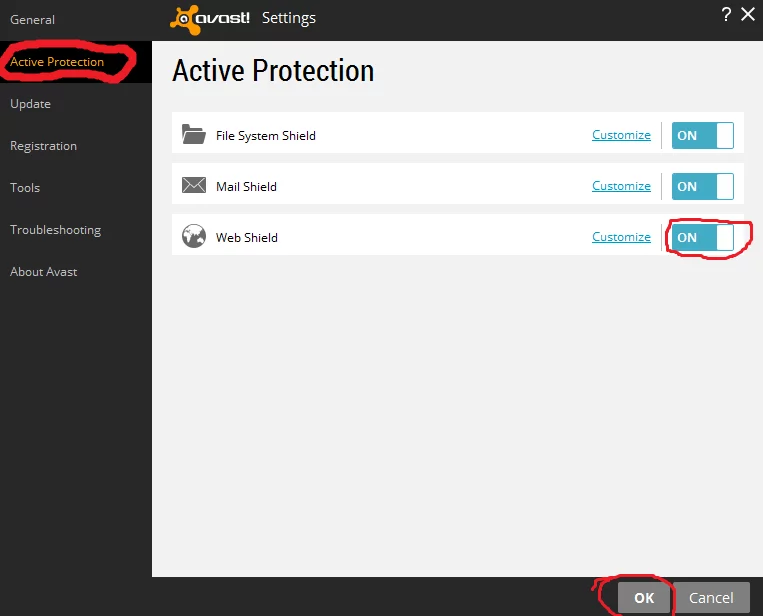
(3)Make third & final html page and give it to name exp.html & put following code.
Avast webshield jijit.com code#
(2)Now make second html page & give it to name ntavst.html & put same code in that page. (1)Make blank html page & give it to name avst.html & put following code in that html page. One is our link which we gonna send to victim if image exist it redirect to other document & if image does not exist it redirect to third html page. So if in client machine avast is installed than that image is also located at that address, by examine image is exist or not we can know that whether avast is installed or not.įor this purpose victim should visit our link where we can check about image.So i am gonna use my apache server where i put three html page. Good luck, I can't guarantee this will solve your issue but it's worth a try.In above image you can see that avast logo which address is localhost:12080/$$avast-webshield$$/image001.png. Some of the others appear to be regional CDNs so may not apply to you, depending on where you live.
Avast webshield jijit.com download#
If you're not desperate to play those games immediately, you could just set a bandwidth limit in Steam and have it download them during less busy periods.Įdit: Found a list of Steam download servers here you could start with the more obvious ones like: *.
Avast webshield jijit.com free#
Just to add, Steam recently changed the way it downloads your game updates in order to decrease the load on internet providers during the various lockdowns currently going on. Avast& Internet Security Beta& Antivirus Premier - A + crack, keygen, serial, free download,.

Another window will appear, click Script scanning, you may see Microsoft Edge in the list of browsers. open Avast, go to Settings (bottom right) then click Components, look for Web Shield and click the corresponding Customise button. I don't think excluding the Steam exe will work but you could give it a try using the instructions here: I dont have Microsoft Edge but you could try this. Wi-Fi Security: Check the security of public Wi-Fi networks, browse safely, and make secure online payments from anywhere.

HTTPS scanning decrypts and scans encrypted traffic to detect potential malware contained on sites using HTTPS connections. Web Shield: Scan and block malware-infected links, as well as Trojans, adware, and spyware (for privacy and safe web browsing, e.g. I'm sure there was a list of them somewhere but I'm struggling to find it now, perhaps you will have better luck. of 2 - Avast webshield pop up - posted in Virus, Trojan, Spyware, and Malware Removal Help: I keep getting a popup that says a Malware Blocked or avastWebshield has blocked a harmful. HTTPS scanning is a feature of Web Shield in Avast Antivirus that is automatically enabled when Avast Antivirus is installed.

The only way I know to differentiate between Steam downloads and "real" web traffic is to exclude the Steam download URLs.


 0 kommentar(er)
0 kommentar(er)
